Endpoint Management
Better control over IT assets and security though patch management with built-in fail-safe patching technology, disk drive health monitoring, software inventory collection, and seamless report scheduling.
Patch Management
Software patches are vital to secure a business environment and fix known vulnerabilities before they become issues. With patch management for Microsoft and third-party software on Windows, you can easily schedule or manually deploy patches to keep clients safe.
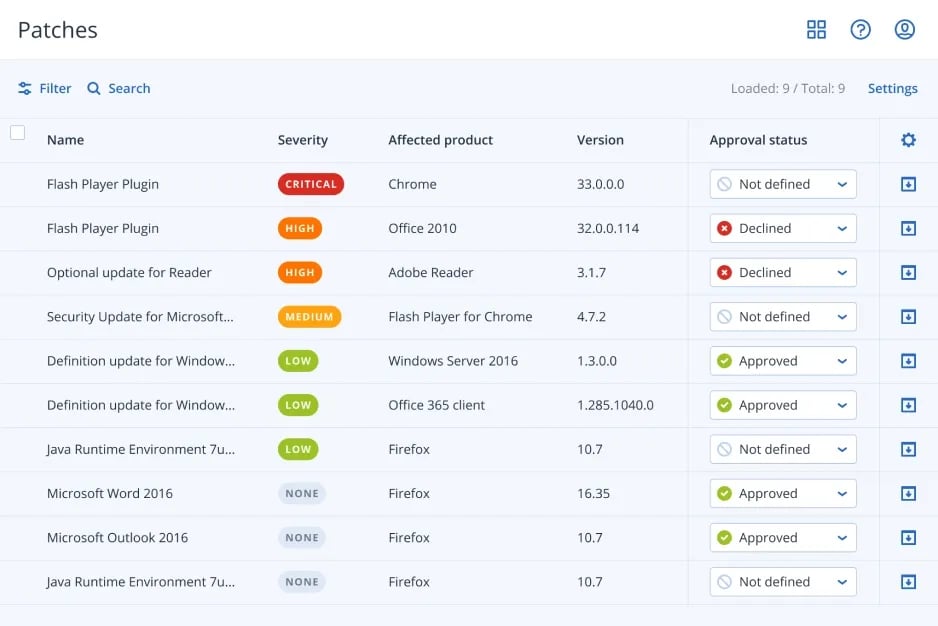
Patching secures your business and avoids downtime.
In this fast-paced, data-driven world we live in, ensuring business continuity in your day-to-day operations and that your sensitive data is safe and secure should be top priorities. With technology increasingly evolving and changing, many modern businesses have found themselves struggling to stay ahead of the technology curve. But when something goes wrong with your IT, everything grinds to a halt. What if you could keep your IT from breaking in the first place; being proactive rather than reactive; and fix issues ahead of time — before the point that there’s a problem? If your business plans to stay on top of the ever-evolving technology curve, to ensure business continuity and safeguard your data, your business is going to need a patch management strategy.
Why is patch management important?
- Leaving your software and operating systems unpatched exposes your business to severe security risks
- Even a short delay in installing security updates could put your systems in a vulnerable position
- Cybercriminals are always on the move looking to exploit unpatched systems
Top patch management challenges for businesses
- Patch management can be complex and time consuming
- Lack of IT inventory management
- Patch failures and complications during patch process
The Patch Management Service explained
Our services help you plan, implement and secure your business with the most effective next-generation technologies and expertise. Our Patch Management Service is built upon the foundation of proactivity, and focuses on preventing IT problems rather than fixing problems after they occur. We fix issues before they happen by proactively monitoring your infrastructure and managing the deployment of patches to operating systems that your business uses on a daily basis. This is accomplished by employing a variety of automation tools, advanced analytics, and alert mechanisms to prevent incidents. Peace of mind delivered to you with less hassle.
Three most recognized benefits of our Patch Management Service:
Reduce exposure to cyberattacks: Patching protects a company’s data from malware and ransomware attacks by fixing security vulnerabilities and bugs.
Decrease system downtime: To ensure your technology performs at its best and your employees are productive. Patches reduce likelihood of system downtime.
Secure employee and customer data: Your business’s data is more critical than ever. A secure software prevents your company losing customer and employee data and financial and legal repercussions.
We support people, not just IT: We bring unparalleled IT management experience and professionalism to support your business’s IT needs. To learn more about our Patch Management Service and how it safeguards your business’s sensitive data.
Additional Features
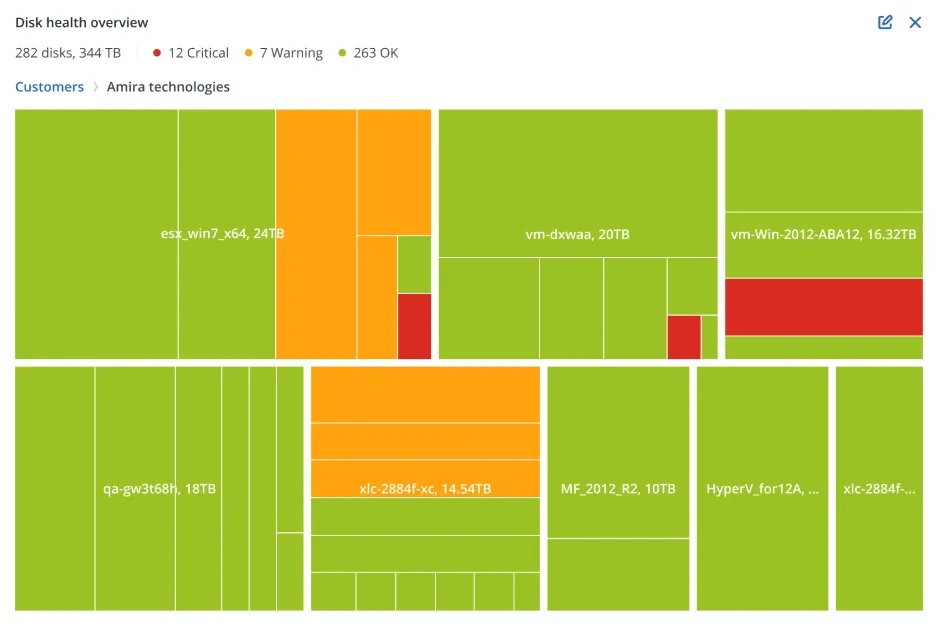
Health Monitoring
Avoid unpredicted data loss and proactively improve uptime by monitoring disk drive health. Using machine learning technology, Acronis Cyber Protect Cloud can predict disk issues and alert you to take the precautionary measures needed to protect your clients’ data
Software Inventory
Gain deep visibility into software inventory while saving time. Scan client machines automatically or on-demand to discover all of the software installed. Browse and filter software by multiple criteria, generate reports, or delete records once a machine is removed.
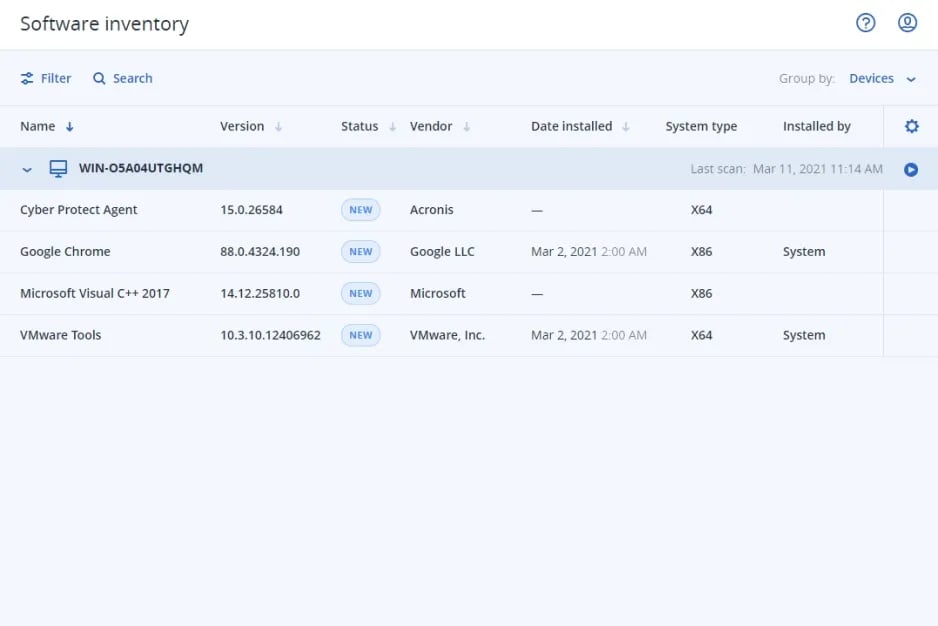
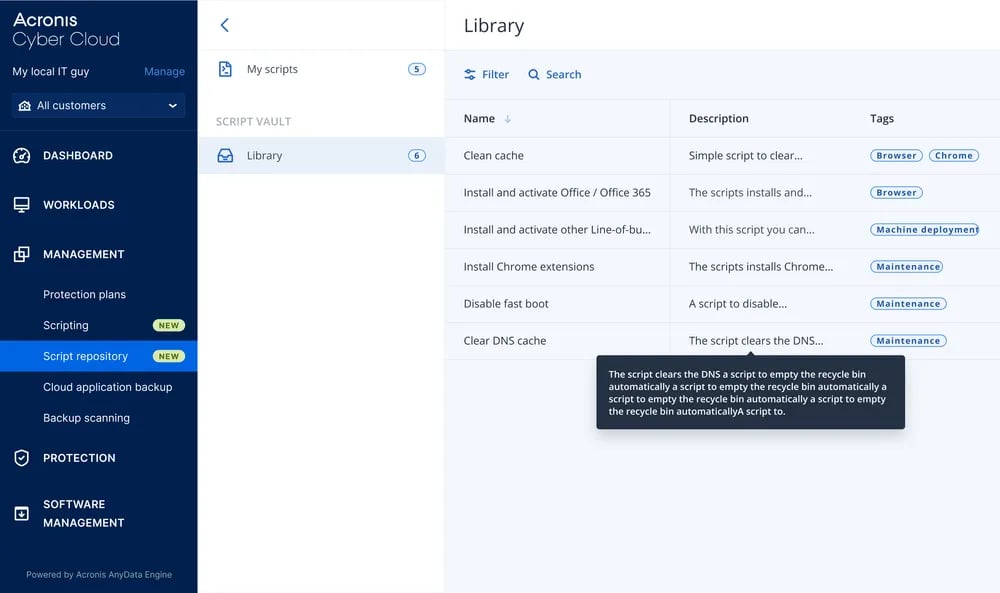
Cyber Scripting
Automate daily tasks like provisioning and maintenance and manage more workloads with less efforts. Streamline your operations with out-of-the-box Acronis-verified scripts that you can easily customize, test, run, and schedule.
Fail-safe patching
A bad system patch can render a system unusable. Before the latest patches are implemented, an image backup is automatically created so you can easily restore and rollback to a working state if there is an issue.
Hardware Inventory collection
Save time and effort with an up-to-date hardware inventory. Discover all hardware assets with automatic and on-demand scans. Create hardware inventory reports, browse and filter records by multiple criteria and auto-delete them once a machine or tenant is removed.
